Yabe Siul is the predecessor of WindPress. It's now deprecated and no longer maintained. If you are using Yabe Siul, we recommend migrating your project to WindPress.
Why migrate to WindPress?
WindPress is a complete rewrite of Yabe Siul, and it comes with many new features and improvements. It is designed to be more flexible, extensible, and easier to use.
- Tailwind CSS versions: WindPress supports the latest two major versions of Tailwind CSS, while Yabe Siul only supports the latest version.
- Better integration: Provides a better exclusive features on some specific integrations.
- Unified engine: WindPress uses a unified engine for both development and production environments, while Yabe Siul uses different engines for each environment.
- Improved performance: Designed to be more performant with better caching and optimization features.
- Without internet: WindPress bundle all the necessary libraries in the plugin itself and serves them locally from your server, allowing you to use Tailwind CSS without an internet connection.
- Better documentation: More comprehensive and user-friendly documentation, making it easier to learn and use.
- Active development: WindPress is actively maintained and developed, while Yabe Siul is deprecated and no longer maintained.
Migration process
The migration process is straightforward and can be done in a few steps.
1. Backup
Before starting the migration process, it's important to back up your WordPress site. This will ensure that you have a copy of your site in case anything goes wrong during the migration process.
2. Installing WindPress
Please follow the installation guide to install WindPress.
3. Updating Yabe Siul
Ensure that you are using the latest version of Yabe Siul. You can check for updates in the WordPress admin panel under Plugins > Installed Plugins.
If there is an update available, click on the Update Now button to update Yabe Siul to the latest version.
4. Start the migration
Navigate to the Yabe Siul menu in the WordPress admin panel and switch to the Migrate to WindPress tab.
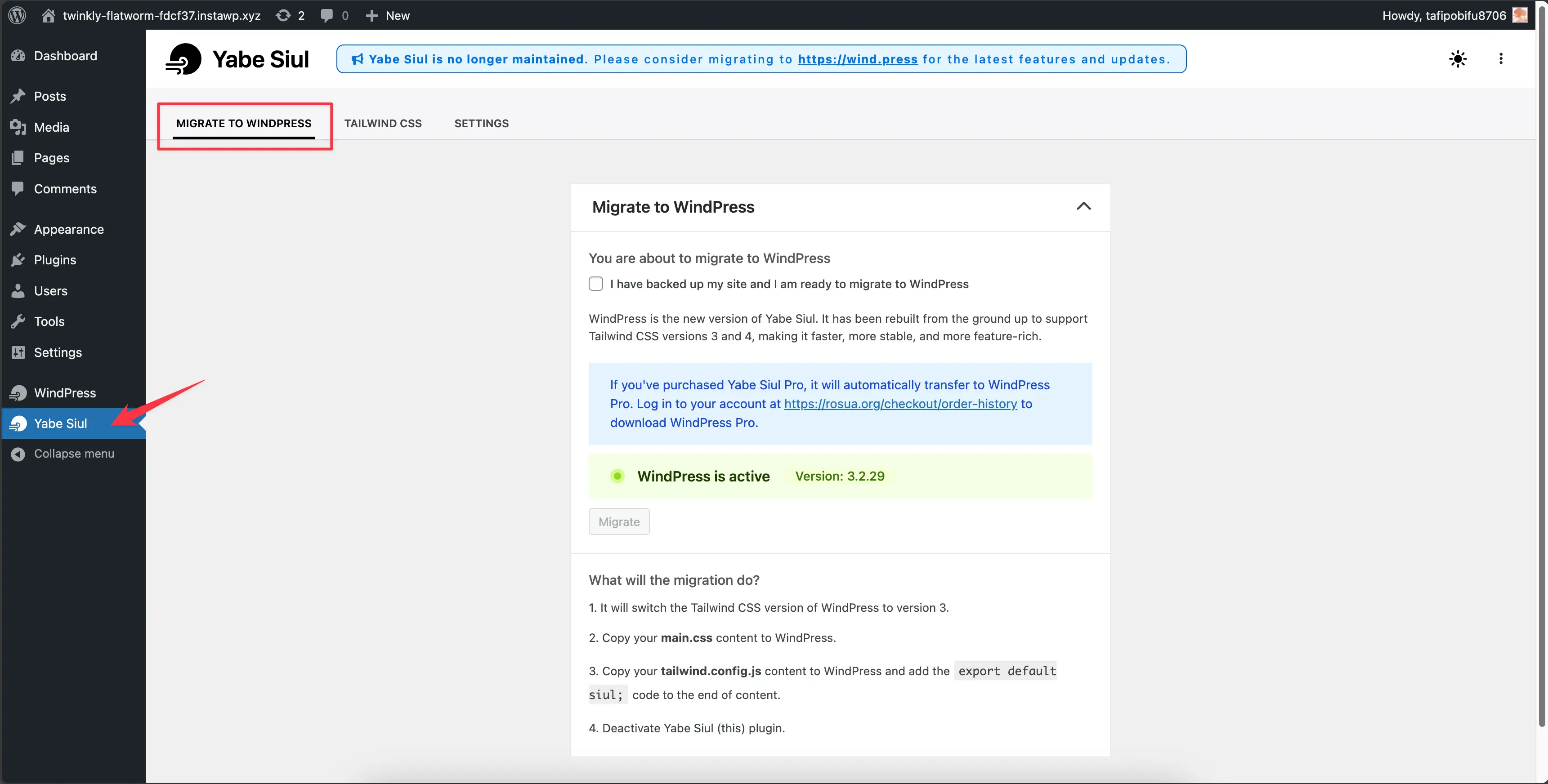
This page will guide you through the migration process and provide you with all the necessary information.
Tick the I have backed up my site checkbox and click on the Migrate button.
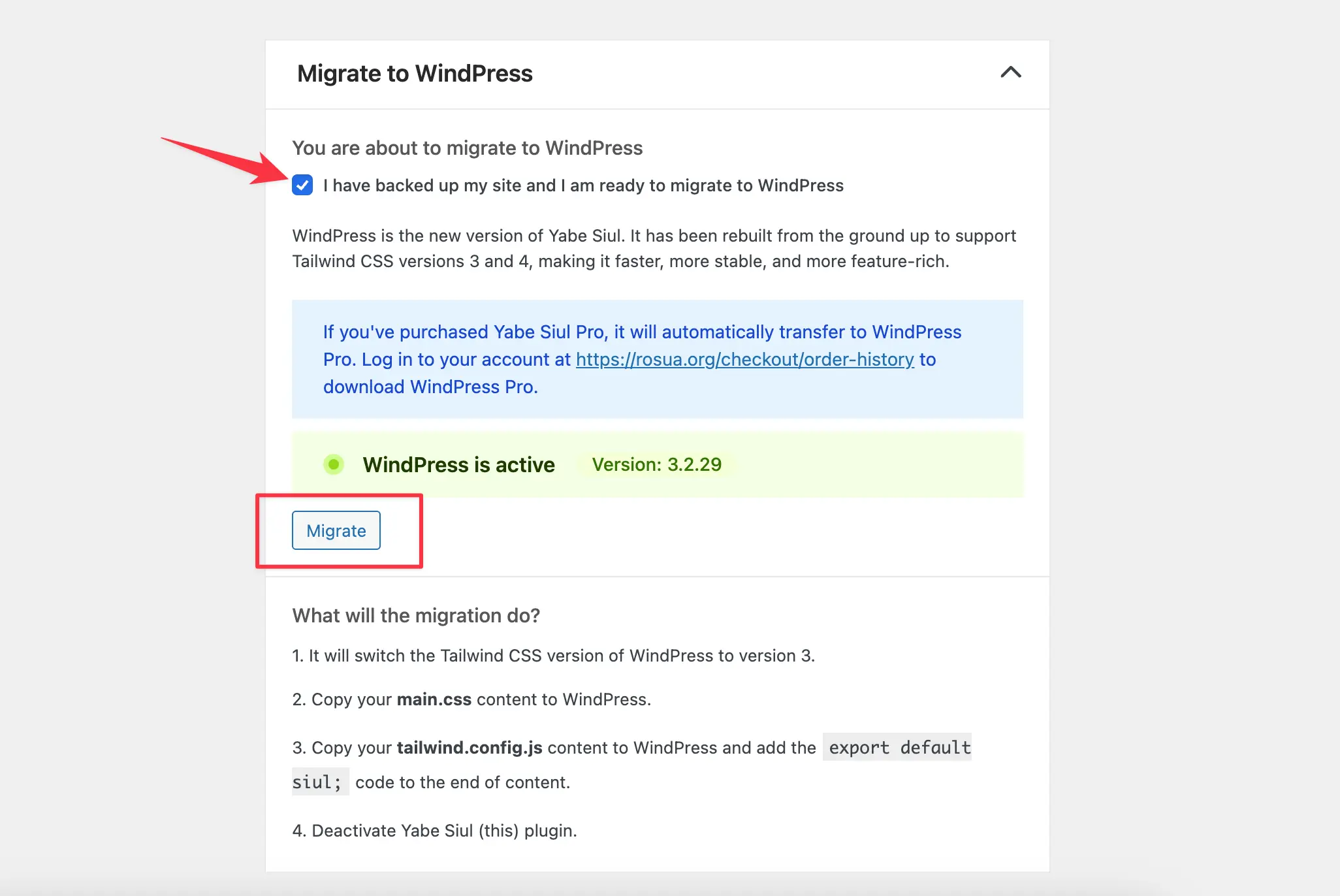
This will start the migration process, which may take a few seconds to complete. Once the migration is complete, you will see a success message and the Yabe Siul plugin will be deactivated.
Navigate to the WindPress menu and review the changes made by the migration process.